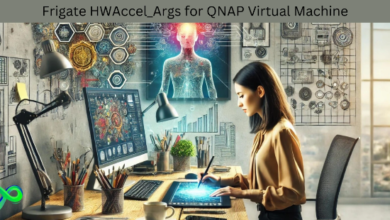LibreChat: The Open-Source AI Chat Platform for Everyone

LibreChat is a free, open-source AI chat platform that brings together various AI models and services into one user-friendly interface. Designed for both beginners and experts, LibreChat offers a customizable experience, allowing users to integrate multiple AI providers and enjoy innovative features.
In this blog post, we’ll explore what LibreChat is, its key features, and how you can get started with this versatile platform.
What is LibreChat
LibreChat is a free platform designed to help people chat with AI. It brings together multiple AI models and services, making it easy for users to interact with them. Whether you’re a beginner or someone with technical experience, LibreChat is built for everyone. It connects to different AI tools and allows users to use them in one place.
This chat platform is open-source, meaning anyone can view or change the code. You don’t need to pay for it, and you can customize it to your liking. With LibreChat, users can enjoy a friendly and flexible experience. It is growing in popularity because it allows people to have conversations with AI in an easy and fun way.
Key Features of LibreChat
LibreChat offers a lot of cool features that make it stand out from other AI chat tools. One of its best features is the ability to use multiple AI models at once. This means you can get different types of answers depending on the AI you’re using. It’s a very customizable platform, allowing you to set it up to fit your needs.
Another great feature is its open-source nature. This means that anyone can help improve the platform, add new features, or even create their own version of LibreChat. It also has a clean interface, which makes it easy for anyone to use, even if you’re new to chatting with AI. LibreChat also allows integration with other services, making it even more useful.
How to Install LibreChat
Installing LibreChat is simple and doesn’t take much time. First, you’ll need to download the software from the official LibreChat website. After downloading, you can follow the installation instructions for your operating system.
Here are the basic steps for installing LibreChat:
- Download the latest version from the official site.
- Follow the installation guide based on your device.
- Once installed, open the app and start using it.
After installing, you can begin customizing it and choosing the AI models you want to use. The platform is beginner-friendly, so you don’t need to be an expert to get started.
Integrating AI Models with LibreChat
One of the most exciting features of LibreChat is the ability to integrate different AI models into the platform. You can select which AI you want to chat with, whether it’s a language model, a chatbot, or any other type. This means that users can get answers from multiple sources without having to leave the platform.
How to Integrate AI Models:
- Select the AI model you want to use.
- Add it to your LibreChat settings.
- Start chatting and getting responses from the chosen model.
LibreChat makes it easy to swap between different AI models, giving you more control over your experience. You can always change it depending on the type of response you’re looking for. This flexibility is why so many users love the platform.
Conclusion
LibreChat is a fantastic platform for anyone interested in chatting with AI. It’s free, easy to use, and you can customize it to your liking. Whether you’re new to AI or have used it before, LibreChat makes it simple and fun to interact with different AI models all in one place. It’s a great choice for those who want a flexible and affordable AI chat tool.
If you’re looking for a platform that offers both simplicity and powerful features, LibreChat is the perfect option. With regular updates and an active community, it’s sure to continue growing and improving. Give it a try, and see how it can help you have better conversations with AI!
FAQs
Q: What is LibreChat
A: LibreChat is a free, open-source platform where you can chat with different AI models. It’s easy to use and lets you customize your experience.
Q: How do I install LibreChat
A: To install LibreChat, just download it from the official website, follow the simple installation guide, and you’re ready to start chatting with AI.
Q: Can I use more than one AI model in LibreChat
A: Yes! LibreChat allows you to integrate and use multiple AI models at the same time, giving you more options for your chats.
Q: Is LibreChat free to use
A: Yes! LibreChat is completely free to use and open-source, so anyone can download and use it without any costs.